Twitter Results in 20 Minutes with 5 Steps
Posted by Marty Dickinson on Sep 10, 2008
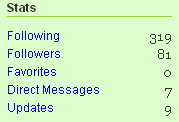 I finally took the plunge last night and made a concerted effort to build some momentum with my Twitter account. I gave myself 20 minutes and found 350 people to “follow” and out of those 350, at the time of this writing, 80 have chosen to follow MY postings on Twitter. In the time it took me to write that much of this post, I see another person has signed-on be on my list of followers but I’ll stick with the 80 for easier math. In the world of measuring conversion rates, that would be a 25% conversion rate. That also means if I want 1000 followers, I need to find 4000 people to follow.
I finally took the plunge last night and made a concerted effort to build some momentum with my Twitter account. I gave myself 20 minutes and found 350 people to “follow” and out of those 350, at the time of this writing, 80 have chosen to follow MY postings on Twitter. In the time it took me to write that much of this post, I see another person has signed-on be on my list of followers but I’ll stick with the 80 for easier math. In the world of measuring conversion rates, that would be a 25% conversion rate. That also means if I want 1000 followers, I need to find 4000 people to follow.
If it took me only 20 minutes to get 80 followers out of 350 people, that means it would take only 4.1 hours of my time.
Now, these are not quite of the true caliber as opt-ins to your newsletter list, but they are people who have expressed interest in giving you a “try” to see if you are interesting to them or not. If you can generate content in your Twitter messages (known as Tweets), then you stand a decent chance of attracting visitors to your website. I’ll report a little more on that process in a few days.
So, what steps did I take to get 80 people interested in me within 20 minutes? Here are the 7 Twitter Steps:
 Twitter Step 1) Create a photo for your profile that’s interesting to people and catches their eye. Most Twitter accounts just have the person making a goofy face. I used my picture of the RUSH dogs that I use for my forum postings. Gotta be a RUSH fan to understand, but it sure does draw attention in a sea of typical portrait photos and gives the idea that I have a sense of humor.
Twitter Step 1) Create a photo for your profile that’s interesting to people and catches their eye. Most Twitter accounts just have the person making a goofy face. I used my picture of the RUSH dogs that I use for my forum postings. Gotta be a RUSH fan to understand, but it sure does draw attention in a sea of typical portrait photos and gives the idea that I have a sense of humor.
Twitter Step 2) Get back to your Twitter home page inside your account and click on the “Everyone” tab as shown below. This will show you a list of the most recent topic additions that people have made to Twitter…within the past 5 seconds! If you refresh your browser while viewing the “Everyone” tab, a whole new list of comments will display. Yes, that’s how many people are adding new comments that it only displays the most recent 5 seconds worth of posts!
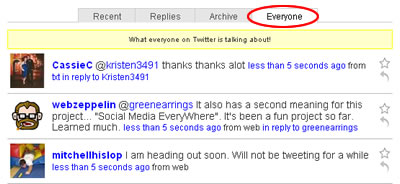
Twitter Step 3) I’ll click on webzeppelin’s photo and I’ll see his profile.
Twitter Step 4) Notice the word Followers? That’s a live link. Click on it to see his followers with links to their accounts.
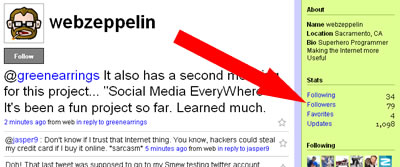
Twitter Step 5) Click the “follow” link for every account as shown below. 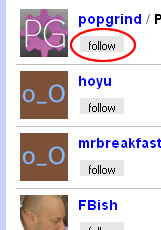
That means whenever the person makes an addition to Twitter, you will be notified within your Twitter account. You can be notified by email, but I chose to turn that off after I got my first round of a bazzilian emails! Twitter is popular!
How many times can YOU click in a minute? That’s how many people you can follow and therefore attract people to follow you.
Those really are all the steps. As people see you’ve decided to “follow” them, they will reciprocate and follow you as well. That’s the conversion rate I was mentioning earlier. Some people have only 5 or 10 followers. Others have well into the thousands.
In a future post, I’ll go into some more detail about making an attractive Twitter post to get more people to take an interest in what you’re writing.
Click a Star to Rate This Post:
Tell Others About This Post:
 Email This Post to a Friend
Email This Post to a Friend







I find the metrics interesting, that you were able to put to blindly adding people in hopes that they will add you.
To me it seems this could be construed as some what disingenuous ? No?
I use twitter and i like to follow people who are of relevance to me, who I know, who i have met, who i have red, whose products i use….etc …. it is never about getting alot of people who i don’t know so i can write catchy messages and they will give me clicks.
Just me humble opinion.
Scott
Hi Scott and thanks for your reply. You’ve unveiled what quite possibly could be the most important, timely and relevant issue related to social networking and using the web to build a business combined and I’m going to make a whole new blog post out of it for my response.
Many thanks Marty, for…
yet another great, valuable post. I love your willingness to allow so much helpful info to flow freely through you.
Gratefully,
Ron