Another Great Turnout at Profit Again in 2010
Posted by Marty Dickinson on Jun 25, 2010
Zakary Barron from Constant Contact and I had another great turnout at Profit Again in 2010. Our workshops are typically just 3 hours from 9 to noon during a weekday so you can get your work done during the rest of the day. Looks like we might start doing these once a month as we always have a waiting list. Keep checking our Denver Internet marketing workshops page on the HereNextYear.com site and sign-up for the Tuesday Triplet and receive notices whenever we have another upcoming workshop.
At every session, we cover social networking, blogging, WordPress, SEO, video, email marketing strategies and other essentials. And, yes, that’s just 3 hours of jam packed content. Hope to see you at the next one!
Zakary Barron of Constant Contact Presenting Email Marketing Best Practices
Posted by Marty Dickinson on May 5, 2010
 Zakary Barron is doing a great job presenting best practices of email marketing. Focus on email marketing is a great follow-up to what I was presenting to the group, which was social networking on Twitter, Facebook and Linkedin.
Zakary Barron is doing a great job presenting best practices of email marketing. Focus on email marketing is a great follow-up to what I was presenting to the group, which was social networking on Twitter, Facebook and Linkedin.
Highlights include:
1. Email is not dead: Proof: Didn’t you check your email this morning?
2. What are your goals?
3. Your welcome email is gold! Include your logo, salutation, welcome sentence, privacy reinforcement
4. Keep your list current
5. Provide link so people can change their profile
6. Ask for feedback
7. Survey customers to understand interests then target messages & offerings
8. Expect 15-30 open rates for emails sent out
Zakary told me our workshop was closed off to registration at 120. We had a couple of walk-ins that we managed to squeeze in, but we’re definitely going to do this again. Zak says there were 40 on a waiting list. So if you missed it, look for another workshop day to be scheduled soon! Great job Zak!
Profit Again in 2010 Workshop
Posted by Marty Dickinson on Jan 7, 2010
Using the Internet to grow your business has dramatically changed since the beginning of 2009. If you’ve been misled into thinking all it takes to be successful online today is getting a few hundred followers on Twitter, spending hours a day “Facebooking” or gaining top placement on Google for your book title or business name, we’d like to offer you a reality check…and a path for hope…for the new year!
Throughout 2010 I will be offering a new workshop called, fittingly, “Profit Again in 2010.
If you’re not familiar with me, I’m a 15-year Internet marketing “lifer,” co-authored of “Web Marketing All-in-One for Dummies” (Wiley 2009), and I’ll be using this workshop to update you on the radical progression of WordPress websites, blogs, traffic building, social networking, rss, podcasting, Federal Trade Commission restrictions and Google banning since just a year ago.
I don’t just “write and speak” about Internet marketing. I create and promotes my own products, manuals, and membership sites, with more than 100 of my own websites. Myself, along with a team of 7 at HereNextYear, Inc. have serviced more than 300+ clients nationwide.
For just one of those clients this past August, we launched just one website that enjoyed 99 product pages indexed on top of Google within 3 days. By the end of the first week, the site brought in more than $3,826 in sales. By Thanksgiving, the site delivered its first $100,000 in revenue.
Coincidence? No way. It’s the same process for any business, author or speaker…every time. All you have to do is find where you are in the process and plug in.
True success of any financial measure for your book, product or business will be no accident or stroke of luck. And, in today’s economy, you can’t afford to shoot darts at a wall in the dark!
You won’t find overnight riches or make that elusive “money while you sleep” with a casual, ho-hum approach.
And it won’t happen by changing a few meta tags on your home page.
What’s the answer? P.T.A.
1. Plug-in
2. Team-up
3. Accelerate
That’s right, just three simple steps.
First, you must identify where you are in the Internet marketing process and “plug-in” to that process. The success plan online is almost exactly the same for every business, author or speaker and hasn’t changed in almost 15 years! All you have to do is discover the process, find out where you are in that process and plug-in.
Second, team-up with those that can help you implement the process. Hiring a random website designer from Craigslist or someone from a foreign country just because you can get services for 20 cents on the dollar might have helped five years ago, but outsourcing today only helps you if you are an experienced Internet marketing project manager. You need to start now to form a devoted team that will be at your side for years to come to help you with technical challenges and smart and calculated marketing planning.
Third, only after you know the process and have a team to rely on can you expect to accelerate implementation and see the rewards.
Specifically, here’s what I will cover during any Profit Again in 2010 workshop, seminar, full-day training, or 20-minute speech:
-My 3-step process to predict whether your product or book can even be sold online or whether you should just throw it in the trash and move on
-Why Google has banned more than 150,000 websites for life in just the past month…and how to avoid being next!
-The FTC’s crackdown on misuse of testimonials and affiliate marketing and what you need to do to protect yourself from being accused of false claims…The CAN SPAM Act was only the beginning to this!
-Why every business owner, author and speaker should have “5″ websites or more…even if your competition already does!
-What keyword phrases the human population is searching online for and how you can stand in the way and benefit from that traffic
-The “new” evolution of websites and why it doesn’t even make sense to have anything else
-The secrets of social networking automation that only those with 2,000 Twitter followers or more even know about.
-How to get 300 minutes of social networking benefit for every 30 minutes you spend
-The Article Marketing Underground Triangle: How to write an article once and use what you’ve written for explosive reach to more than 30,000 websites, video directories and bookmarking sites for obscene traffic flooding whenever you want it.
-Plus, I will reveal my most closely held secret to managing what should be 10 hours a day of promotion productivity that gets accomplished in less than 60 minutes…every day.
As we roll out this essential program, look for specific dates and locations to be accessible through our main website at HereNextYear.com on our Workshops page.
Keep Your WordPress Plugins Current
Posted by Marty Dickinson on Dec 12, 2009
Want to know what happens when you don’t keep your WordPress plugins current? I discovered what happens just a few minutes ago when I made a blog post and one of my team told me he saw the new post hit Twitter.
Of course, I have it setup so that my blog posts automatically turn into tweets and the first sentence is added as a Twitter post. But, when I didn’t have my Twitter plugin up-to-date, it just spewed a bunch of random HTML error code to my Twitter tweet.
So, this post is a test in one sense to see if I have the problem fixed. But, it’s also to inform you of the importance of keeping your plugins current and that you should go right now to see that they are current.
Searching for Targeted Followers on Twitter
Posted by Marty Dickinson on Jul 23, 2009
Tonight I found an exciting tool called TweepSearch for intermediate Twitter users where you can search for a personal name of someone you want to follow, but more importantly, search for a keyword phrase….within the bio….of Twitter accounts. So far tonight, exactly 90 minutes after I began using this tool, I have followed almost 100 people in my target marketing and have been followed by about 30 of those. ‘Course, it is midnight right now, so I’ll bet I get more followers in the morning. But, here’s the important thing:
Sure, you can use all of these “cheat tweets” as I call them where you can get 100 followers a day or 19,990 followers a month, whatever dude. What’s really important to a business owner (like me and probably you) is that we get “targeted” followers rather than a bunch of competitors following us, for example.
TweepSearch does just that. Here, I’ll use an example. Here’s what it looks like:
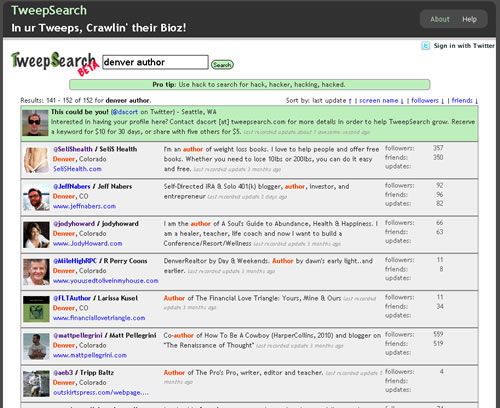
One of my big targets is helping book authors with their Internet strategies. And, if they’re in Denver where I live, I should absolutely be interested in connecting. So, I went to TweepSearch.com and searched for “denver” and “author.”
8 pages of profiles popped up on screen at 20 per page. I could see the word “author” in their bio so I would scan their basic description and consider if each was a potential target for future business.
Here are 3 very crucial discoveries I made after that point.
1) I didn’t want to connect with just everyone with the word “author” in their bio. TweepSearch gives you enough of the bio where you can really tell who you want to follow and who you don’t. Like, someone who has no posts is a red flag to me. They don’t even want to participate on Twitter, so why connect with them?
2) Posts from the person I was newly following began appearing immediately on my Twitter account page, so I was prompt to respond. And, this action almost always resulted in a return follow. I could just sit there and watch my followers number go up! Interaction and replying to other peoples’ posts is so crucial!
3) Anyone I saw that had nearly no posts/contributions to Twitter, I bypassed as well. These are people who are glad to receive a follow but are only promoting whatever is in their profile page or bio. Twitter is supposed to be to meet people and be interactive with them. You and I don’t have time to waste on those that don’t understand the idea of getting to know people using social media.
TweepSearch.com is really a tool everyone on Twitter should be using. But, I’ve only heard about now by searching specifically for a tool to help me search for keywords with peoples Twitter “bios.” Twitter’s main search feature only searches post content. Real-time search engines like Collecta.com also only search through post content.
But, when you and I are trying to network for potential leads, we need to search for peoples’ bio info by keywords. Give it a whirl and let me know how it works for you.
Calculate Number of Characters – Great for Twitter, Google AdWords
Posted by Marty Dickinson on Apr 30, 2009
Here’s a nice little script for those lazy moments where we just don’t want to open up MS Word or Open Office to dump our sentences into a document just to calculate the number of characters.
Online Marketing Summit Comes to Denver June 4, 2009
Posted by Marty Dickinson on Apr 20, 2009
Really this is just a placeholder for myself so that I remember to sign-up for this but it would be great to see you there too! Come find me and say HI on June 4, 2009 in Denver at the Online Marketing Summit, touring 13 cities over the coming few months.
How a Custom Theme Increased Twitter Follows
Posted by Marty Dickinson on Feb 4, 2009
Want to increase your Twitter follows? Add a custom theme using these simple steps. Yesterday, we all wanted to get our pages to the top of Google. Today, we just want more “follows” on Twitter. It’s partially a status symbol and part good business sense. The more people who are following you, the more people you have the opportunity to build relationships with.
This past Saturday, I finally had a few hours to create a background for my Twitter profile. This is Tuesday night and I have received 62 new follows since then. The interesting thing is that I did absolutely nothing between then and now other than one thing; I added a custom background.
Twitter allows you to upload a custom background. First login and go to the “Design” link in the top right corner of your profile page. Click “Background Image” to upload from your computer to your Twitter account.
But, let’s talk about what you want in your Twitter background. I’ve outline 7 components of what I added. Not that any of these are absolutely essential, but most of them are:

1) Shell – The main body of Twitter is white, so I made the inside of my body image to be white too.
2) Logo – You’re just a person on Twitter, but your name is still a logo and it’s certainly okay to come up with a slogan for yourself.
3) Photo - Since my main Twitter photo is sort of formal, I added one that is pretty casual and reflects a playful side, but also showcases a part of my business, in this case appearing on a radio talk show.
4) Links - Here’s your money opp! Add some links where you want people to check you out more. Of course Twitter allows you to add a website link in your profile admin area, but this is much more prounounced.
5) Special - List either a special you’re having or special news about YOU. In this case, I have a For Dummies book coming out in a few months. So, it’s natural to want to promote it. But, people respond to book covers online so, if you have a book out, feature it in your Twitter profile.
6) Something playful - I mentioned the book, but the playful line below it is what gets peoples’ attention. Why? because it’s not so corporate and it’s kind of playful too. I love the emails I get like, “ha, loved the caption at the bottom of your book cover.”
7) Right column color - This is a tricky one. The colors are changed in the “change design colors” link within Twitter, but it’s up to you to figure out which color will go well with your profile and your custom background. Choose a color that isn’t so bright that people are blinded that the leave. keep a soft, but dark color to make your text stand out.
Once you’ve saved your background image and upload it, make a Twitter post that you’ve changed your background and you’d like others to critique it.
I’m actually kind of amazed that Twitter actually even offers this level of customization. I mean, you can put anything into an image and upload it. But, in the past week, after seeing months of pretty meaningless amounts of additional follows, I get this spike. And the only thing I’ve done different since Saturday is add a custom background.
Have you seen any difference in follows or traffic since adding a background? Report your findings here.
Twitter Tools to Know and Love
Posted by Marty Dickinson on Jan 31, 2009
Twitter as a tool in itself is fascinating but the number of tools people are making to work with Twitter is completely staggering! Almost every day I hear of a new Twitter tool to help you conglomerate your tweets or link to some other social networking site. Here I will list all the Twitter tools as I discover them and provide a little explanation of them. Pick and choose what Twitter tools will help you the most.
Twtpwr.com Twitpwr.com (corrected) is Joel Comm’s program for rating your Twitter influence by monitoring the Twitter traffic you generate + users you refer + how much traffic THEY generate. Submit your url for tracking.
TwitterFall.com
Whirl.org is a desktop application to let you know if someone is Tweeting you without your having to visit Twitter.
Tweetdeck.com [My Favorite So Far] This tool is much more my style. It opens up to a full screen and shows your current Tweets, replies and direct messages in 3 separate columns. I can have Tweetdeck up all day on a separate screen and just occasionally scan through tweets–kind of like IM.
Twollow.com follows tweets for you by keyword sort of like how Google Alerts works.
TweetLater.com schedules tweets to hit peak times that your followers are online.
Twitterific is a widget for MAC’s that allows you to view and post tweets without the use of a web browser.
Digsby.com helps to manage all your social networks from one software.
Twinkle offers a way to manage tweets from your cell phone – tapulous.com/twinkle
Tweetie.com
Twitbacks.com helps you make a nice Twitter background for your profile free.
More coming for sure!






