Best DNS Testing and Ping Tool
Posted by Marty Dickinson on Nov 6, 2014
Here’s what I think is the best web-based truly free DNS testing website and ping tool there is.
Contact Forms on Website Not Sending Email
Posted by Marty Dickinson on May 7, 2014
If you have a contact form on your website and it’s not sending the email to you, the problem may have to do your spam rating. Locate your website’s IP address if you have a static IP or if you’re on a shared hosting platform, login to your cPanel and see your IP address there. Then, go here and enter the IP address.
Good Tool for Finding Where a Website is Hosted
Posted by Marty Dickinson on Oct 22, 2013
Usually I have to search by domain and then lookup the IP address of a hosting server, but this tool does it all in one swoop. Nice!
http://www.whoishostingthis.com
To find where your email is hosted: https://mxtoolbox.com/SuperTool.aspx?action=mx%3agmail.com
WordPress Security Getting More Attention
Posted by Marty Dickinson on Sep 19, 2012
 Whenever I bring up the idea of WordPress security in my workshops, I can just see the audience start to drift their thinking to whatever they have planned for after the workshop. People in general are just not worried about their websites being hacked…until it gets hacked of course; and then of course we get the frantic call.
Whenever I bring up the idea of WordPress security in my workshops, I can just see the audience start to drift their thinking to whatever they have planned for after the workshop. People in general are just not worried about their websites being hacked…until it gets hacked of course; and then of course we get the frantic call.
The problem is that hackers are getting much more creative as to how they break in to WordPress websites and the numbers of websites they can break into…at the same time, thanks to their ever-growing sophisticated hacker scripts.
One thing’s for sure. More and more website hosting companies are finally starting to take WordPress security more seriously.
Here’s a very interesting article by a website hosting company that seems to focus on WordPress hosting like we do at HereNextYear.
What particularly stood out with me in that article were three things you might not know:
1. Your WordPress website has many more attempted unauthorized logins than you might realize. The author of the blog post I pointed you to above claims his hosting company gets 50,000-180,000 unauthorized login attempts every single day.
2. WordPress plugin updates are being released faster than ever before because there is so much competition between plugin developers. Keeping all of your versions current is even more pressing than before because with every outdated update lies an opportunity for security breaches.
3. Security itself is constantly changing. So, any website hosting company you use had better have constantly evolving security for their servers and, in particular, WordPress hosting clients.
I just had a long-time client move their hosting from our dedicated, WordPress-secured, constantly evolving security hosting platform….to GoDaddy. NOOO! Anything but GoDaddy! Why did he move? Because the client is looking for any and every way to cut costs right now.
Why shouldn’t he have moved? Because big website hosting companies are failing to evolve their security standards.
This is a rising problem I see across the board how people are choosing to save as little as $50-$75 up front and run the risk of losing thousands of dollars down the road. Restrain the urge to downgrade. Question your website hosting company to see if they have all of the author’s security measures in place.
For those of you reading this in the HereNextYear member’s area, I will be posting our 30-step WordPress security process by the end of the month so stay tuned.
Websites Crashed after Obama’s Speech Last Night
Posted by Marty Dickinson on Jul 26, 2011
Did you hear the speech by President Obama last night where he suggested we the people should contact our congressman? Well, people did what they were told to do. Phone calls packed the lines and websites crashed.
Web Marketing All-in-One Reference Guide for Dummies is In-Stock at Amazon
Posted by Marty Dickinson on Mar 12, 2009
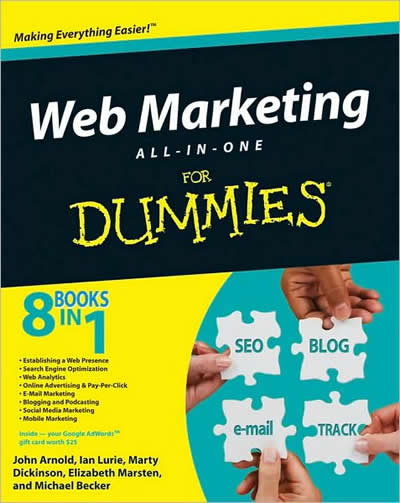
My co-authored Web Marketing All-in-One Reference Guide for Dummies book is officially in-stock at Amazon. And, even though I haven’t seen the live version come in quite yet, it sure is exciting to know that it’s close to being in stores everywhere! Next week I will be interviewing my fellow co-authors about their book chapters and hope to get a few nuggets showcasing the most secret Internet strategy techniques.
Here’s a link to the book on Amazon for you to order right now!
As a SPECIAL LAUNCH BONUS, I’m offering 1 month access to my Level 2 membership program featuring the Internet Marketing Organizer tool. All you have to do is send a receipt to me by email at Marty@HereNextYear.com so that I have proof you’ve actually purchased the book and I will hook you up with a username and password to access Level 2. That’s a value of $141.00 and is my special gift to you for supporting our book project. [UPDATE: We now have more than $700 in bonuses available during our week-long book launch March 23-28, 2009!! Visit WebMarketingBook2009.com for details.]
Web Marketing All-in-One Desk Reference for Dummies Due March 2009
Posted by Marty Dickinson on Aug 26, 2008
I finally came out of my cave Monday afternoon after finishing the required 70% complete deadline for my portion of the Web Marketing All-in-One Desk Reference for Dummies book due in bookstores everywhere March/April 2009 (Wiley Publishing, publishers of the “For Dummies” books). John Arnold of Constant Contact (E-mail), Ian Lurie & Elizabeth Marsten of Portent Interactive (SEO, AdWords, Social Networking, blogs), and just added, Michael Becker (Mobile Marketing) from Iloop Mobile (personally can hardly wait to see what he’ll be adding about THAT very hot topic!).
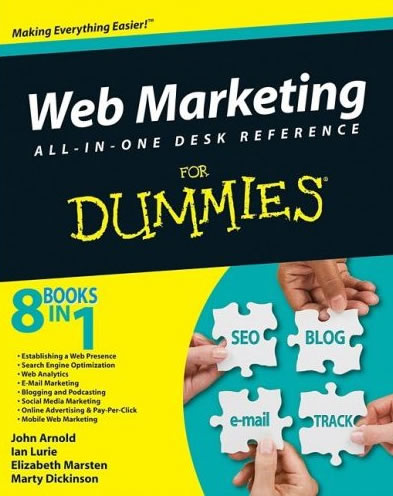
It is a true honor to be sharing pages with these industry experts as we make our contributions to what I believe will be the most talked about Internet strategy book in years.
When I was asked what I would like to write about, I immediately said, “the money part of course” So, I get the first section of the book which will be covering topics like:
- Converting more visitors to paying customers
- Writing promotional copy that sells
- Shopping cart setup
- Finding and promoting affiliate products
- Starting and building your own affiliate program
- Joint venturing
- Which website type is the best for you
- Design components that sell
- Hiring helpers so you’re not doing everything yourself
More coming on this topic coming soon but I have to mention that something else has happened in the process of writing this book, which is now listed on Amazon by the way. I think I’ve had more leads for business in the past two months than the first six months of this year combined. How could that be? I haven’t been doing anything differently in my promotions than usual. Must be the book. Just by telling people about it, people are talking about it. The book isn’t even out yet and people are talking about it. We’re not even finished writing it yet and people are already talking about it. Strange but true.
Essential Components of a Blog Header Graphic
Posted by Marty Dickinson on Jun 11, 2008
As I mentioned in a previous post about my relaunch of the Website Waves blog, the next step was to create a new blog header graphic. This week, the time finally came to git-r-dun. A blog header is that 2-3 inch high section that runs across the top of every post on your blog. The primary job of a blog header is to give a good first impression to your first-time visitor. Secondarily, a blog header tells the readers they are still on your blog and have not been directed to someone else’s website as they move throughout the pages.
There are five essential components to a good “business-related” header that your blog should have. If I was to launch a blog that was purely for entertainment, or a kid’s blog that was purely for fun, these five components might vary. But here they are:
1. Photo – If you are a professional services provider of any kind, you need to have your photo somewhere easy and pronounced for people to see. Technically, this doesn’t mean you must have a photo of yourself in the header, but it’s a pretty safe place to put one. If you do choose to have a photo of yourself, put it on the right side. The exception that rule is if you want yourself to be part of your logo. Then, I’d suggest having your photo be to the left of the name of your blog. Don’t forget to add your name to your photo so that people know who you are. The reason I bring that up is because I forgot to tell my designer that when he was working on the first comp.
2. Logo – Blogs should have logos, especially if your blog is part of a company. A logo is just expected today and websites that don’t have logos just plain look funny without them. The image we chose for Website Waves is an image of a wave. We’ve even used the same graphic for a Favicon. Logos should be on the left…again because that’s what people are used to seeing.
3. Tagline – Our tagline for the Website Waves blog is Get Your Website on Higher Ground. You need to come up with some kind of short, 7 words or less, description of your blog. It should be catchy, original and related to the value of your blog. Taglines can appear under your logo or to the side of it. Experiment with different locations of where to put that tagline within the header.
4. Current Design – Blog header design is becoming much more important these days. You want to have a modern look and feel, especially if you service an industry that expects you are on the cutting edge of your field. A popular look has mistakenly become known as “the Web 2.0 look.” There is really no such thing as a “web 2.0 look” as the term web 2.0 refers to social networking as a movement rather than a graphic. But, that’s another issue. What they are referring to is a mirrored look where you have main text on the top and a mirror image of those letters below. Technically, it’s called an “inverse reflection.” Watch practically every television commercial and you will see this effect used. And, on many websites today too. It works and gives a professional image.
5. Speed – Ten years ago, I would’ve brought up the issue with speed as in speed of viewing, speed of appearing on the screen. Both are true. Your graphic header can’t be so overloaded that it slows down the time it takes for the page to load. But, that should all be a given with your designer now. I’m talking about speed of getting the visitor into the content. Keep your blog header section to less than 3″ high. I’ve seen blogs that you have to scroll just to see the first post. This is wrong wrong wrong! Inspire the visitor to scroll to see additional posts but provide a header that is thin enough to see enough content that they are interested in reading more.
So, there you have it. The next step on my blog journey is complete…well, until I have the graphics changed! Ha.
By the way, if you are new to blogging or have a blog that hasn’t been earning its keep, you might want to talk with me. We’re putting together a blog setup and blog promotion package deal to include installation, setup, hosting, design, and promotion that I personally have never seen anyone offer. And, I’m offering incentive pricing for the first 5 new clients we take on to prove it works. Give me a call at 303-743-0832 sometime if you’re curious or use the contact form to ask me a question about it.
Why Does Website Downtime Still Happen?
Posted by Marty Dickinson on May 9, 2007
It doesn’t happen too often, but it does happen. I got a call from a new client today, “new” meaning as a result of this website downtime incident, they’re new hosting clients for us. He said their website had been down for two days and of 12 ISP locations around the country, not one of their phones will let you connect to a support person to find out what’s going on.
Seems to me I can remember a day a long time ago when something similar happened to someone I know…ME! Except the site never came back up. I had to dig through the ruins and figure out a way to go on. With no backup of my own, that single experience paved the way for everything that I would do online in the future.
Luckily, the hosting company today didn’t go out of business and pull the plug. And, we’ll have a backup of the files tomorrow when the site should be back in place.
My question is why does website downtime even happen these days? We’ve come so far with web servers with backups and server mirroring, that it just doesn’t make sense.
I don’t know the answer…but I DO know the question! Before selecting your hosting company, always ask them about their backup process and what happens if the server your web site is hosted on goes down? Is there another (mirrored) server that takes over the day while the other gets fixed? Or, is your site just down for the duration until the problem is fixed?






