Ski Season 2009 is Coming!
Posted by Marty Dickinson on Sep 18, 2008
Next time you find yourself looking dowon on impossible odds, consider this video, the worlds highest huck!
If you haven’t gotten your Copper Mountain pass yet, you’d better soon. And, once you do, send me a note and we’ll set a ski day. I usually get there 1,2,3 times per week. On a weekend, you might have to keep up with the boys though as I’ll have my 10-year-old ski demon with me. He was #1 at Copper last year and he’ll give you a workout you won’t foget!
Why Use Twitter JUST to Get Visits
Posted by Marty Dickinson on Sep 16, 2008
Why should you use Twitter or any other social networking website for the sole purpose of “getting clicks” from people you don’t know?
My first response to this question is that if you are a business owner and you truly have something of such high quality and importance to society, it is your OBLIGATION to get your word out using every single outlet you can find.
I can’t speak for everyone, but I have a very good reason for attracting people I don’t know to my blog or profile.
And that reason is for “reach” and to cast a large net.
This economy sucks and businesses are closing shop. People everywhere are getting laid off just like I was nearly 20 years ago. If I have something to contribute to one person out there, I’m going to give it. And, who knows? Maybe something I write will strike a cord and the reader will come back for future visits or maybe even buy something.
Social networking is no different than traditional marketing in that it is all about attracting people you don’t know and introducing them to something you can provide. Will you make everyone happy? Of course not and that’s not the point. If you have a business, you need to generate traffic through multiple streams. Some will question your methods. Some will leave nasty voicemails for you too! But, that means nothing when you get that occasional email saying you offered the perfect words at the perfect time.
I think it’s come hight time that we as business owners take more of a pride in what we offer and be willing to showcase it wherever and in whatever scenario we find ourselves in. Twitter is just another example of a place where we can begin that relationship building process.
For even just a few, my hope is that I will be able to offer something that helps them in their course of business.
Writing a “catchy message” and “getting clicks” is only a mask for getting to the one or two people who really need a few words of encouragement.
Who knows? Maybe that one or two readers will even buy something from me down the road.
Twitter Results in 20 Minutes with 5 Steps
Posted by Marty Dickinson on Sep 10, 2008
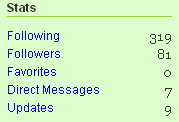 I finally took the plunge last night and made a concerted effort to build some momentum with my Twitter account. I gave myself 20 minutes and found 350 people to “follow” and out of those 350, at the time of this writing, 80 have chosen to follow MY postings on Twitter. In the time it took me to write that much of this post, I see another person has signed-on be on my list of followers but I’ll stick with the 80 for easier math. In the world of measuring conversion rates, that would be a 25% conversion rate. That also means if I want 1000 followers, I need to find 4000 people to follow.
I finally took the plunge last night and made a concerted effort to build some momentum with my Twitter account. I gave myself 20 minutes and found 350 people to “follow” and out of those 350, at the time of this writing, 80 have chosen to follow MY postings on Twitter. In the time it took me to write that much of this post, I see another person has signed-on be on my list of followers but I’ll stick with the 80 for easier math. In the world of measuring conversion rates, that would be a 25% conversion rate. That also means if I want 1000 followers, I need to find 4000 people to follow.
If it took me only 20 minutes to get 80 followers out of 350 people, that means it would take only 4.1 hours of my time.
Now, these are not quite of the true caliber as opt-ins to your newsletter list, but they are people who have expressed interest in giving you a “try” to see if you are interesting to them or not. If you can generate content in your Twitter messages (known as Tweets), then you stand a decent chance of attracting visitors to your website. I’ll report a little more on that process in a few days.
So, what steps did I take to get 80 people interested in me within 20 minutes? Here are the 7 Twitter Steps:
 Twitter Step 1) Create a photo for your profile that’s interesting to people and catches their eye. Most Twitter accounts just have the person making a goofy face. I used my picture of the RUSH dogs that I use for my forum postings. Gotta be a RUSH fan to understand, but it sure does draw attention in a sea of typical portrait photos and gives the idea that I have a sense of humor.
Twitter Step 1) Create a photo for your profile that’s interesting to people and catches their eye. Most Twitter accounts just have the person making a goofy face. I used my picture of the RUSH dogs that I use for my forum postings. Gotta be a RUSH fan to understand, but it sure does draw attention in a sea of typical portrait photos and gives the idea that I have a sense of humor.
Twitter Step 2) Get back to your Twitter home page inside your account and click on the “Everyone” tab as shown below. This will show you a list of the most recent topic additions that people have made to Twitter…within the past 5 seconds! If you refresh your browser while viewing the “Everyone” tab, a whole new list of comments will display. Yes, that’s how many people are adding new comments that it only displays the most recent 5 seconds worth of posts!
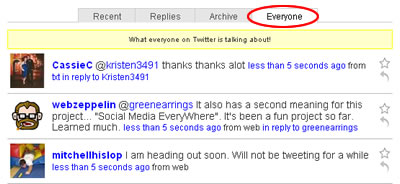
Twitter Step 3) I’ll click on webzeppelin’s photo and I’ll see his profile.
Twitter Step 4) Notice the word Followers? That’s a live link. Click on it to see his followers with links to their accounts.
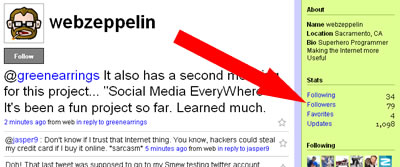
Twitter Step 5) Click the “follow” link for every account as shown below. 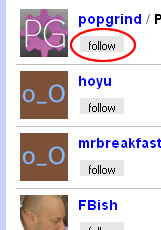
That means whenever the person makes an addition to Twitter, you will be notified within your Twitter account. You can be notified by email, but I chose to turn that off after I got my first round of a bazzilian emails! Twitter is popular!
How many times can YOU click in a minute? That’s how many people you can follow and therefore attract people to follow you.
Those really are all the steps. As people see you’ve decided to “follow” them, they will reciprocate and follow you as well. That’s the conversion rate I was mentioning earlier. Some people have only 5 or 10 followers. Others have well into the thousands.
In a future post, I’ll go into some more detail about making an attractive Twitter post to get more people to take an interest in what you’re writing.
Why Twitter Works
Posted by Marty Dickinson on Sep 10, 2008
Twitter is one of those utilities that has two very special components: 1. Lots of people use Twitter on a daily basis; about 3 million per day in fact. With that many people talking, it’s worth getting involved. 2. Twitter integrates with everything! WordPress, MySpace, Facebook, your own website. Meaning, you have lots of opportunity to increase your followers using your current Internet marketing methods.
There are several benefits to Twitter that stand apart from blogging. They are:
1. Speed – Within minutes after setting up a Twitter account, you can gain as many followers as you want. It all depends on how many times you want to click your mouse and the quality of your post. With blog posts, you have to go through an entire process for anyone to see them which is more like a domino effect over time.
2. Cost – Nothing about Twitter costs anything. It’s another free promotion to include in your marketing mix, not a replacement.
3. Ease of Use – You don’t have to hire a web designer to build traffic to your website using Twitter. In fact, Twitter even offers a small bit of code to allow your “tweets” as their called to your website!
So, with that in mind, here are a few things you as a business owner would use twitter for:
1. Instant Brand Recognition – The photo one chooses for a Twitter account is very important as is the profile description one writes. Avoid choosing a casual photo, but one that identifies you beign involved with your business.
2. Introduction to Online Networking – Many professionals just do not have the time to explore the social newtorking phenomenon. Twitter is very low on the time intensity scale. Yet, when they see emails coming in from people who have decided to follow their comments, they will be inspired to contribute more to Twitter posts and the overall benefits to Web 2.0 social networking relevance.
3. Communication Vehicle for Existing Customers and Prospects – Anyone on your mailing list should be following you on Twitter. Send out an email encouraging them to do so and why.
4. Recruiting of Potential Customers – What Twitter does NOT allow you to do at this time is target locally. For, say, every 1,000 people that would see a posting on Twitter, maybe 1 would be in the same state. But, with the capability of reaching so many, so fast and for so free, why not? Plus, you never know the ties someone in another state might have right to your backyard. And, people do talk and refer as we all know. Working Twitter nationally can certainly help promote you locally. It’s just a matter of numbers and the value you’re able to contribute in a post.
5. Retaining Current Clients – Get every existing client you have to follow you on Twitter. It will seem to them like you are talking to them individually, offering them free advice and updates on your industry.
Twitter is growing faster than the Bird Flu! Get involved now. Start by following ME! When you setup your account, search for “martydickinson” and click the “follow” button. My account is set to automatically follow you in return.
And, all of this you can do from your cell phone!
Wireless Sync Now Synchronizes High Tech with Simplicity
Posted by Marty Dickinson on Sep 9, 2008
Wireless sync stands for wireless synchronization where you can bridge data between your cell phone and computer…without ever having to plug-in any hardware to dump or download those files one way or the other. How is wireless sync significant? Speed of dealing with prospects and customers. That’s it. That’s the only answer. Speed.
Imagine having a call coming into your assistant’s phone line. The person asks some qualifying questions and enters the info into their contact management system on their computer and then hits a button. You are then notified immediately by cell phone that you need to call the prospect.
Instantly, you receive a notice on your phone with your prospect’s name, phone, address, answers to questions your assistant asked, and whatever else might be important before you call the person back.
Imagine then (and here’s the real money part!!) that you called the prospect back in 30 seconds after he hung up with your assistant! Now, that’s speed! And, that’s the power of Wireless Sync.
Any business with more than one employee is always looking for ways to increase speed of data sharing. And, until today it’s been a really difficult chore. Wireless sync itself isn’t so new. It’s just always been expensive and really hard to setup.
I became familiar with wireless sync after a client got involved with a wireless sync company a few weeks ago and ever since they’ve been having setup issues and wondering whether they’re getting all of their emails. Getting email is part of most wireless sync programs.
So, this morning a press release caught my eye about a Denver company offering the first wireless sync system that can be setup in literally minutes. It’s easy and requires no IT staff to maintain it. They support it all for you. Checkout Wireless Sync by Visenza if you’re curious.
How does wireless sync relate to a blog that is about Website Waves? This is just another display how everything is moving mobile. More and more of our business lives are integrated with cell phones.
For example, Germaine Griggs was a speaker at Big Seminar a year ago and he showed me how every time he gets an order through his website, a custom ring tone sounds and displays the customer’s name, phone number and what they bought…right from his shopping cart.
You can make blog posts with your phone if it’s setup correctly. You can check email with your phone and text message and lookup where you are and where you’re trying to get to with maps. Cell phone usage is everywhere and in everything. And, still, I ask the question, Have you even looked at your website through a cell phone?
I really congratulate companies like Visenza for taking a complex process and making it so simple and fast to implement. You’re going to see more of these mobile device services popping up over the years. My suggestion is to “plug-in” so you don’t get left behind.






